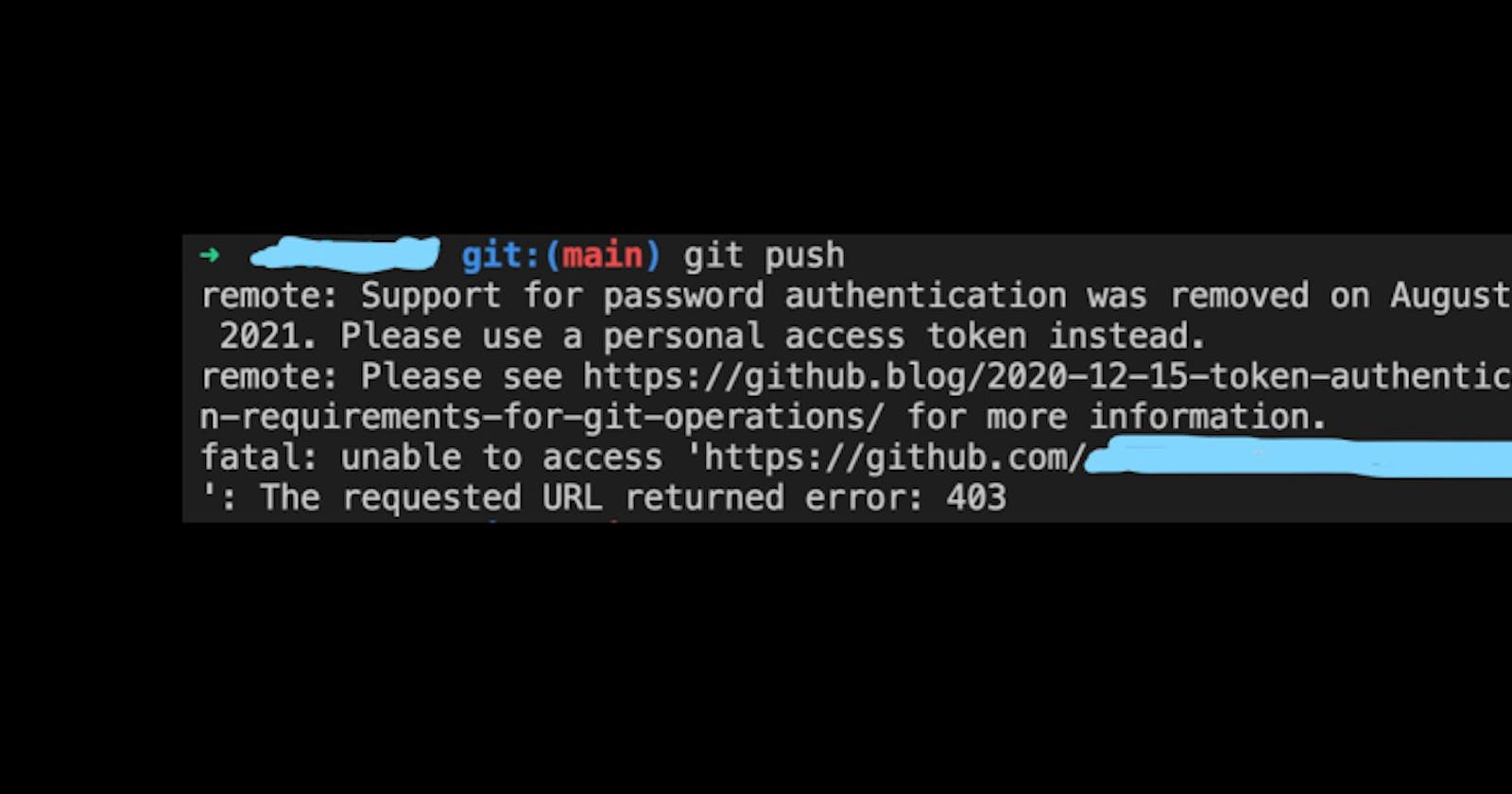This is a common issue, while playing with any repositories or trying to use git commands. Now here are some steps to fix the issue-
1. Go to github.com, then click on your profile picture in the top right corner. After that click on settings.
2. Now look at the left sidebar, scroll down, and at the bottom, you will find
Developer Settings, then click on tokens(classic), then on the right side click on
Generate New Token(classic), now here you can set all those things as you wish
for.
3. Click on Generate Token button.
4. Now you will get the public access token(classic). Store it in order to use it
in future.
5. Now while pushing or trying to use git commands, if it asks you to give
the username and password, give the username of the author of the repository
and in the password section give the public access token.
6. That's it, all done. Go ahead.